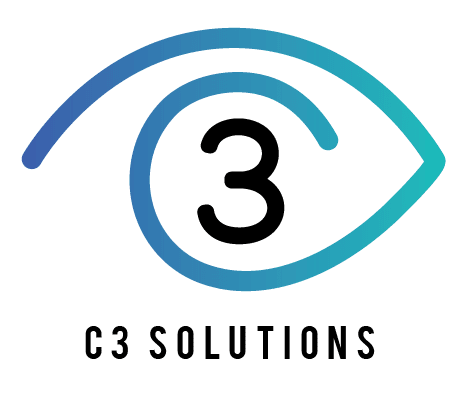Original Article By: Pat Foran
CTV News Toronto agreed to use the pseudonym "Anne" to protect her identity.
Anne explained that two years ago, she received a friend request from a man seeking friendship. "He said he was looking for a friend, and he came across as a very nice person, always telling me I sounded genuine and that he’d like to visit me in Canada," Anne shared.
Over the next year, the man confided in Anne, saying his wife had died of cancer and that he had two sons in need of money for surgeries. He told her he was working in Texas on a six-month contract and expected to receive $5.6 million but needed temporary financial help.
Initially, Anne resisted sending money, but he sent her roses and continued to persuade her. "He pleaded with me and said, ‘You seem like such a nice person; if you could just help me out,’ and eventually, I did," Anne said.
Anne eventually grew concerned after realizing she had given substantial amounts of money to a man she had never met in person. "In a year’s time, he borrowed all my savings—over $200,000," she said. Ultimately, Anne lost $230,000.
Romance scams are among the three most common fraud types in Canada. According to the Canadian Anti-Fraud Centre, Canadians lost over $52 million to these scams last year, with nearly $23 million lost in the first half of 2024 alone.
Cybersecurity experts explain that romance scammers target individuals online, developing relationships and claiming financial distress. They promise to repay the money but offer excuses for not meeting in person. Once sent, the money is nearly impossible to recover.
Anne says she feels devastated, embarrassed, and humiliated for giving her life savings to a stranger. "I’m very hurt, and I keep thinking of all the other things I could have done with that money—but now it’s gone," she said.
Protect your assets!
To protect against the rising threat of online scams, it’s essential to approach digital interactions with caution and skepticism. Scammers today use a range of tactics, from;
Using these things to trick people into sharing sensitive information or sending money. Always verify the legitimacy of websites, companies, and individuals before engaging.
Use strong, unique passwords and enable two-factor authentication to add an extra layer of security. Avoid clicking on unsolicited links or downloading unexpected attachments, even if they appear to come from familiar sources.
It's also important to stay updated on current scam tactics, as fraudsters are continuously evolving their methods. Finally, report any suspicious encounters to relevant authorities, like the Canadian Anti-Fraud Centre, to help raise awareness and prevent others from becoming victims.
Cyber Security for Businesses
These are all things to watch out for as a business as well. Vulnerabilities can lie within your company without you even knowing. It's best to always consult with your IT team and test for these vulnerabilities within the business. Even being proactive by having a Business level cyber security service in place like Trend Micro and other companies. If you need to consult with an IT team to figure out what is best for your company click the button below.